We use our phones for almost everything and cyber criminals love that. All of your important and not so important information is on there.
Roughly 30.5% of cyber attacks worldwide are carried out over cell phones so it’s important to do what you can to not get hacked.
Your cell (or laptop and tablet) can be taken over or monitored. Your camera and microphone can be accessed remotely.
You can have all your personal, financial, and work information stolen, not to mention money, credit and your identity.

And all of this can be done without even touching your phone. To prevent this from happening, here are 7 ways to protect your cellphone from hackers and keep your device secure.
1. Use a Faraday Bag
Faraday bags block any wireless signal from reaching your device. They have layers of shielding fabric that create a Faraday cage around your iPhone, preventing WIFI, Bluetooth, cell signals, RFID, and even GPS satellites from connecting to your device.
This means hackers who use devices to intercept signals and data or sneak into your phone through your Bluetooth signal, RFID, or Wi-Fi signal, will not be able to connect to your cell phone.
Find the best Faraday bag for your phone here.
There’s a reason the Military, Law Enforcement, Forensics, as well as corporate and political leaders use Faraday bags to secure their data.

You can find shielding pouches in different sizes depending on what you need. There are smartphone cases or key fob pouches, which block RFID scammers. Then there are larger bags that can secure larger electronics, like backpacks, duffle bags, laptop bags, purses, etc.
For complete security and signal blocking, put your cellphone inside a Faraday bag. They also protect you from surveillance and GPS tracking so no one other the people you want to know your location, will know where you are.
2. Don’t Use Public WiFi Networks
Many people use public WiFi hotspots to work remotely, pay bills, or check banking statements. Just think about how many people use the internet at cafés, the library, hotels, etc. Unfortunately, these are popular spaces for cyber attacks.

Some hackers set up rogue access points, where they trick you into connecting to their hotspot instead of the public Wi-Fi you think you’re connecting to. This way they have full access to your device and can install malware, worms or spyware into your smartphone, tablet, or laptop.
There are a lot of risks in connecting to public WiFi, including; capturing data that is sent across the unsecured wifi, eavesdropping, intercepting your data, password hacking, installing malicious software, identity theft, and more.
If you must use public internet, these tips will help lower your risk of a cyber attack.
- Use a VPN
- Clear your browsing history and cache
- Disable the auto-connect option for that Wi-Fi network
- Use two-factor authentication for all your important accounts
- Make sure your antivirus software is running
However, the best way to stay secure is to not connect to public WiFi hotspots in the first place.
3. Keep Your Bluetooth Disconnected
Bluetooth is amazing and convenient. It’s so much easier to use voice commands and have your electronics connected. I get it.

But it’s also convenient for hackers who use Bluesnarfing to get into your wireless devices. Not to mention, it makes you vulnerable to eavesdropping.
Bluesnarfing is where criminals use your Bluetooth connection to get into your device without your permission. It happens mostly to devices that have the settings set to discoverable to others. Then they can get into your email, texts, photos, contacts, and gain access to any saved passwords and login details.
With eavesdropping, hackers can intercept your Bluetooth signal and listen in on conversations or collect sensitive data that you share between your electronic devices, without you knowing.
The safest choice is to just turn off your Bluetooth settings to prevent Bluesnarfing, Bluebugging, Eavesdropping, and Bluejacking. But if you have to keep your Bluetooth on, make sure it’s not discoverable to others and don’t use it in public places.
4. Update Your Operating System
Updates can be annoying, but there is a purpose to them. They fix bugs and glitches in the system settings, which are vulnerabilities hackers look for to get into your device.
Updates fix these loopholes to keep criminals out of your phone.
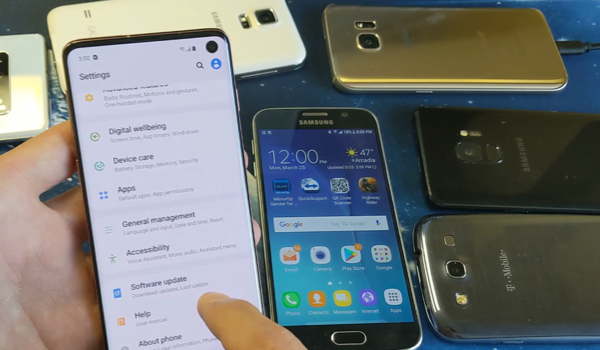
Android phones are a bigger target than iPhones – although iPhones can still get hacked. This is because there are more people using the Android operating system and Android is an open-source operating system, created by Google.
Open-source means it’s easier for techys, coders, and developers to make modifications and create plug-ins but also makes it easier to hack. Apple’s operating system is closed so they don’t let the public see their code.
So always keep your phone updated. Fix the bugs and security vulnerabilities and keep your cellphone a little bit safer.
5. Turn off WiFi Settings When You Leave Home
When you leave home, your Wifi signal can’t connect to your router at home so there’s no point in leaving it on. If the settings are on, your phone is just continually looking to connect to a WiFi network.
This makes it an easy target for hackers who are looking to remotely install malware or steal data from your device. And makes it easier to be tracked.
Disconnecting WiFi when you leave your house is easy to do, reduces your risk of cyber attacks, and it actually saves your battery life.
6. Be Choosy With the Apps You Install
Apps on your iPhone are possibly one of the easiest ways cyber criminals can break into your device. They’re designed to be easy to use and most are nowhere near secure enough.
Hackers look for vulnerabilities in the code that allow them to get into your entire operating system, camera, emails, location, banking apps etc.
Make sure you only install apps from trusted stores – like Apple’s App Store or Google Play, not third-party sites. It’s harder for companies to get their apps into Apple’s store, making it a safer choice.
Download apps with high reviews and don’t forget to update them to get rid of bugs, code errors, and glitches. This improves the security of your app. Even the most popular, trusted apps are a risk.
Don’t forget to read through the fine print to see who you are sharing your information with and what permissions you are giving to that app.
7. Don’t Click on Unknown Links
Phishing is the most common type of cyber crime. Hackers send approximately 3.34 billion spam emails every single day.
Hackers contact you through email, text, or phone call, pretending to be a legitimate business to trick you into giving them sensitive and personal information.
We all know to avoid suspicious emails, but they’re getting much more targeted these days. You may get a phone call, text or email seemingly from the bank you use, your work, Amazon, your streaming services, etc. Before you click the link and log into the site, check the sender’s email address.
There might be a spelling error like “amzon.com.” If you’re not paying attention, it could pass as an authentic, trusted email address when it’s not at all.
So before you click on that link and give away sensitive information, consider the sender’s email address, hover over the link to see where they’re really sending you, and consider the content.
Don’t call back a number listed in the email, look up the official 1-800 number or contact number in the official directory, to verify it’s real.
My Phishing Experience
I once had a voicemail from my bank, saying there was a suspected fraudulent charge on my account and call back to confirm the purchase. Because I’ve had some issues in the past with fraud on my accounts, I believed it. But I called the regular number instead and was told by them that it was a scam call.
Hackers know what they’re doing, they have a lot of practice and it’s easier than you think to become a victim.
Some Frightening Cyber Attack Statistics
There are some scary statistics out there that would make you want to disconnect completely. Here are just a few.
Mobile devices account for 60% of cyber fraud
Since 2016, approximately 4000 ransomware attacks happen every day
- 43% of cyber attacks target small businesses
- Email is the most common method hackers use when delivering malware
- Identity fraud losses add up to about $50 billion, affecting more than 41 million Americans
- In 2022, more than 20 billion corporate records were leaked
- 99% of mobile malware attacks come from third-party app stores
Conclusion
We rely on technology, digital data, and digital communication. The more technology grows, the more opportunities there are for hackers and cyber crime.
With 151% increase in ransom ware attacks in 2021, It’s important to be proactive in order to protect your personal, business, and financial information.
Fortunately, there are things you can do to reduce your chances of falling victim to cyber attacks. Use a Faraday bag on your cell phone and other electronics to block signals and devices from hackers.
Avoid public WiFi hotspots and disconnect your Bluetooth and WiFi settings when in public. Be cautious about the apps you install and the links you click on. And keep your OS and apps updated to prevent hackers from sneaking into your device.
Even giant corporations, who spend millions on cybersecurity a year get hacked so do what you can to prevent hacking and be aware of the signs that you have been a victim so you can act quickly for as little damage as possible.
Resources
https://dataprot.net/statistics/hacking-statistics/
https://www.techtarget.com/whatis/34-Cybersecurity-Statistics-to-Lose-Sleep-Over-in-2020
